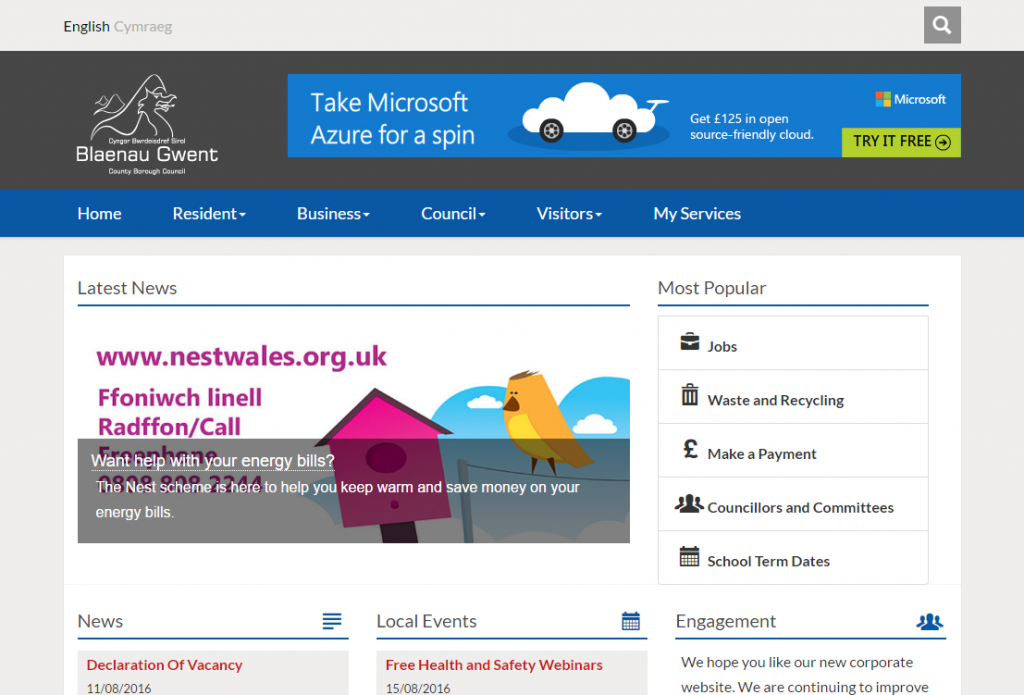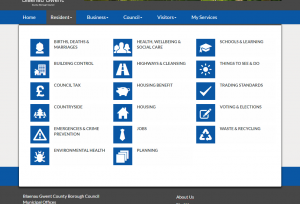- Review Date: 15th August 2016 (Page Speedy Report)
Url: http://www.blaenau-gwent.gov.uk/
The first thing that strikes you about the PageSpeedy report for the new Blaenau Gwent site, is that Google doesn’t think it’s mobile friendly. Now, when you take a look at the mobile screenshot, it looks OK, doesn’t it? So, there’s something else going on, here.
The Google mobile check can only look at the information you offer it. If you’ve got key files blocked in your robots.txt (your CSS files, for example) then Google won’t see them, and more importantly, won’t follow their instructions for rendering the site for mobile. So you have a beautiful mobile site, that all your users get to see, but that Google knows nothing about - and that will affect your position in search results pages. Unblocking these resources is a relatively simple step, and it makes for an easy win that will improve your internet profile.
Homepage
A lot of space on the homepage is taken up with News/Events and the (rather strangely entitled) “Engagement” section. Our research and data shows that news typically accounts for around 3%-4% of site traffic, so filling almost all of the homepage with this stuff effectively pushes the majority of users into the small “Most Popular” box on the right hand side of the homepage.
Menus and Navigation
Blaenau Gwent have gone for icon driven mega-menus, which present the information in a clear and easy to scan way. It’s let down a little bit, by the actual structure of the site, though. Many of the headings (including “Building Control”, “Highways and Cleansing”, “Environmental Health”) are not telling people what they can achieve. Menu and task headings should give clear indications as to what the user is going to do - Good Services are Verbs bad Services are Nouns.
Gateway / Landing Pages
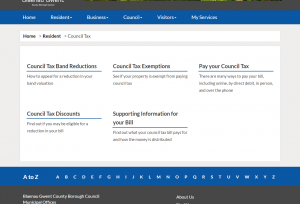 Blaenau Gwent - Navigation pages
Blaenau Gwent - Navigation pages
Again, the navigational pages beneath the menu are clear and easy to scan, with good use of space and aligning of the titles. A user can quickly go across the headings to work out what is underneath each of them. The underlying structure is still a problem, but design-wise, this is a pretty useful layout.
Tasks
We’re not doing in-depth usability testing on sites (though if you’d like us to, do get in touch!) but we’ve had a quick go at achieving some common, often high-volume, user tasks.
Rubbish Collection
There is little in the way of integration between the main site and any of the additional services the council offers. The bin and recycling information is presented in a couple of very large (88 and 109 page) PDFs, which people would need to plough through to find their collection information.
Libraries and Leisure
Leisure suffers greatly from the navigational structure of the site. Anything that relates to an actual activity (parks, playgrounds, pools, libraries, etc) is buried in a “Visitors” section, which bears little relation to how ordinary residents might approach the task of finding these things.
To find a library, we had to resort to searching the site, finding a passing reference to the library name in the Housing section, and then searching Google for that name, to find any information about it. Libraries and Leisure have been farmed out to a leisure trust and all the related information is on their site - there’s been no attempt to include even basic information on the main site. We weren’t really looking into the leisure trust’s site itself, but we did notice that it falls foul of many of the issues that use to plague local government sites ten years ago, such as telling you all about how the trust works, but little about the facilities.
Summary
Overall, the new design for the Blaenau Gwent site does have many nice, usable features, but it is severely let down by the organisation of the content, a lack of integration with other services, and the disjointed nature of some of the service delivery in the council.
It can be very difficult to cover up the organisational vaguaries over how services are managed and delivered, but it’s important to keep our eyes on the ball - users need a quick, easy way of accessing that information, however difficult it is to compile. Unfortunately, this hasn’t quite been managed with this site, as yet.